ObiiBot User Manual
About ObiiBot
ObiiBot is a simple, intuitive, condition-based, logic-driven Chatbot building platform powered by Obii Kriationz Web LLP. ObiiBot is tailor-made for Micro, Small and Medium (MSME) scale businesses. ObiiBot builds on popular Chatbot platforms experience but simplifies the approach through an intuitive interface and bot-building components.
Building Bots using Obiibot requires no coding or engineering skills. ObiiBot is designed to address two primary problems adapting to a chatbot - Technology and cost.
Obiibot's bot building studio employs a minimalistic approach to chatbot development. Choose from 19 Bot building components, drag and drop to build conversations.
Getting started with ObiiBot
Sign-up with us
ObiiBot is the most inexpensive chatbot in the market. Our lite plans at $0.2 a day. To get started with us, click on the pricing menu in the header. Choose a package which suits your requirements. Sign-up by providing information. A verification email is sent, and upon verification, your account is now active.
Get started at $0.2/dayTrial Period
Each of our plans come with ten days of a free trial. This is to give you a first-hand experience of our tool. Once the trial period is over, you can pay for a month or a year.
Building your first bot
1. Upon login, Click upon the "Create a new bot" option.
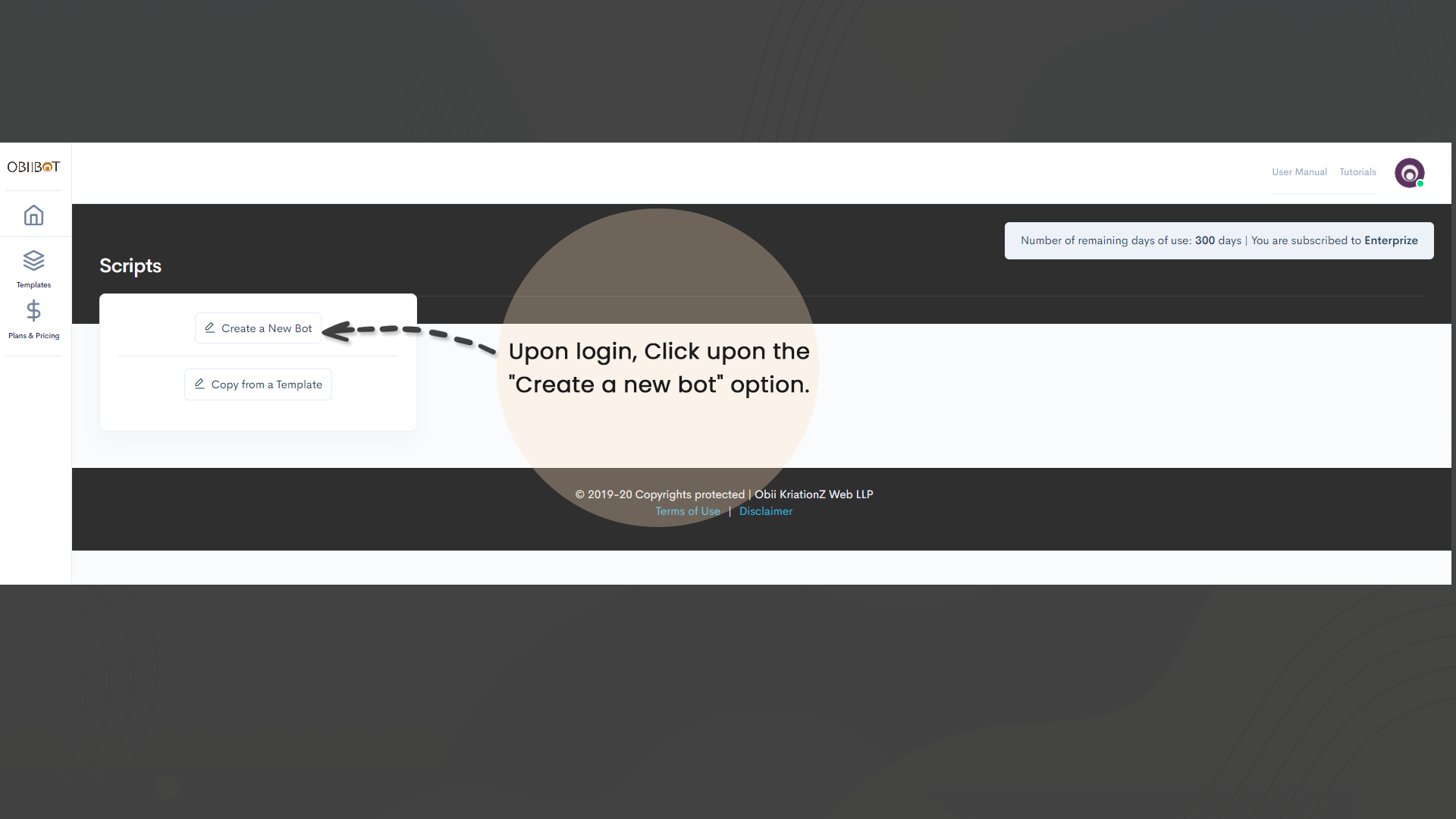
2. Set your bot up. Give your bot a name, describe it, select an avatar, decide which part of a web page the bot should show up, add your branding flavour.
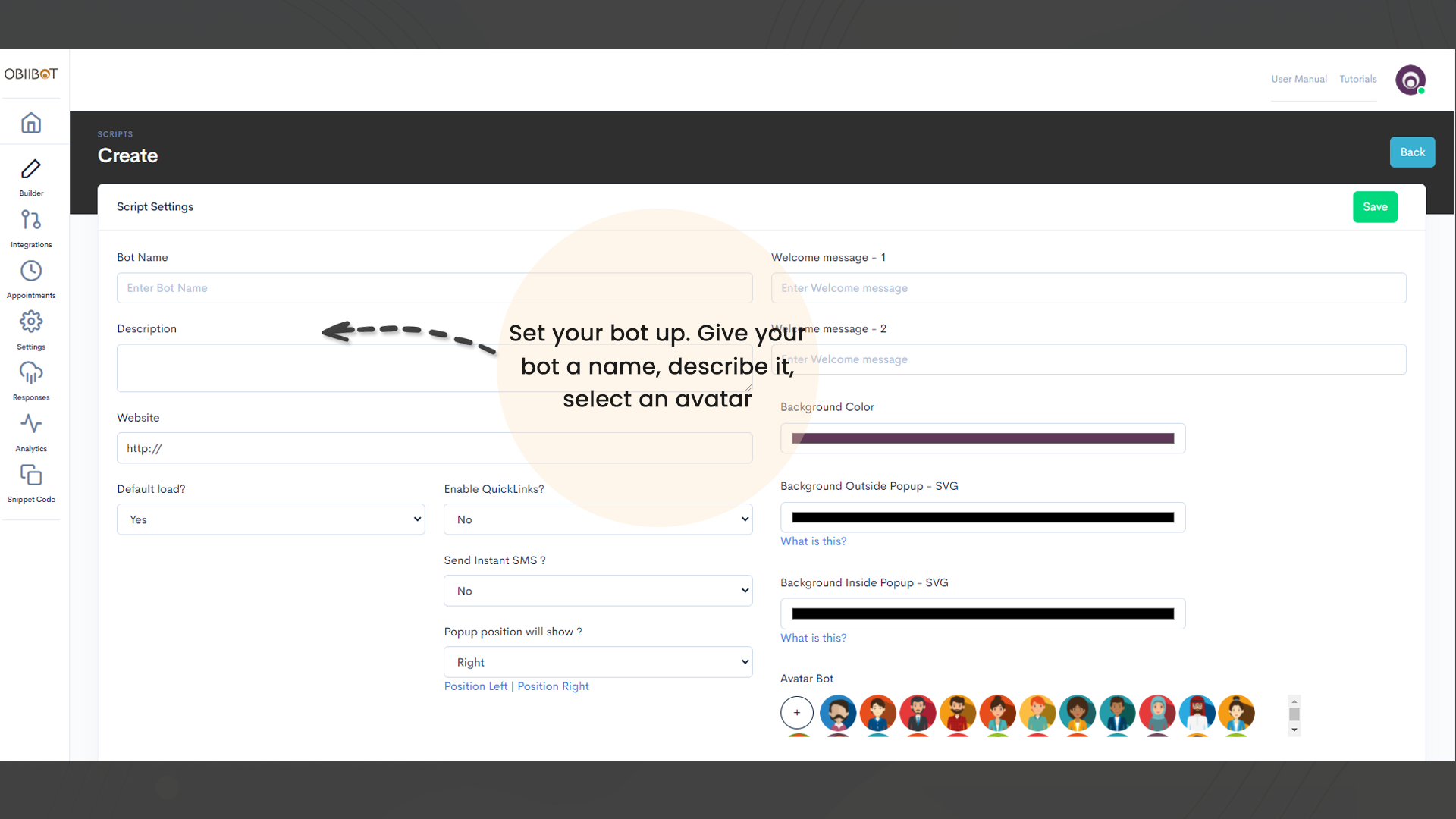
3. Build your bot using this super-easy drag-and-drop interface. You get between 12 and 19 components to build your bot based on the plan you select. These components, sometimes called "cards", are the basic building blocks of a chatbot conversation. Drag and drop them into the storyboard to make them a conversation point.
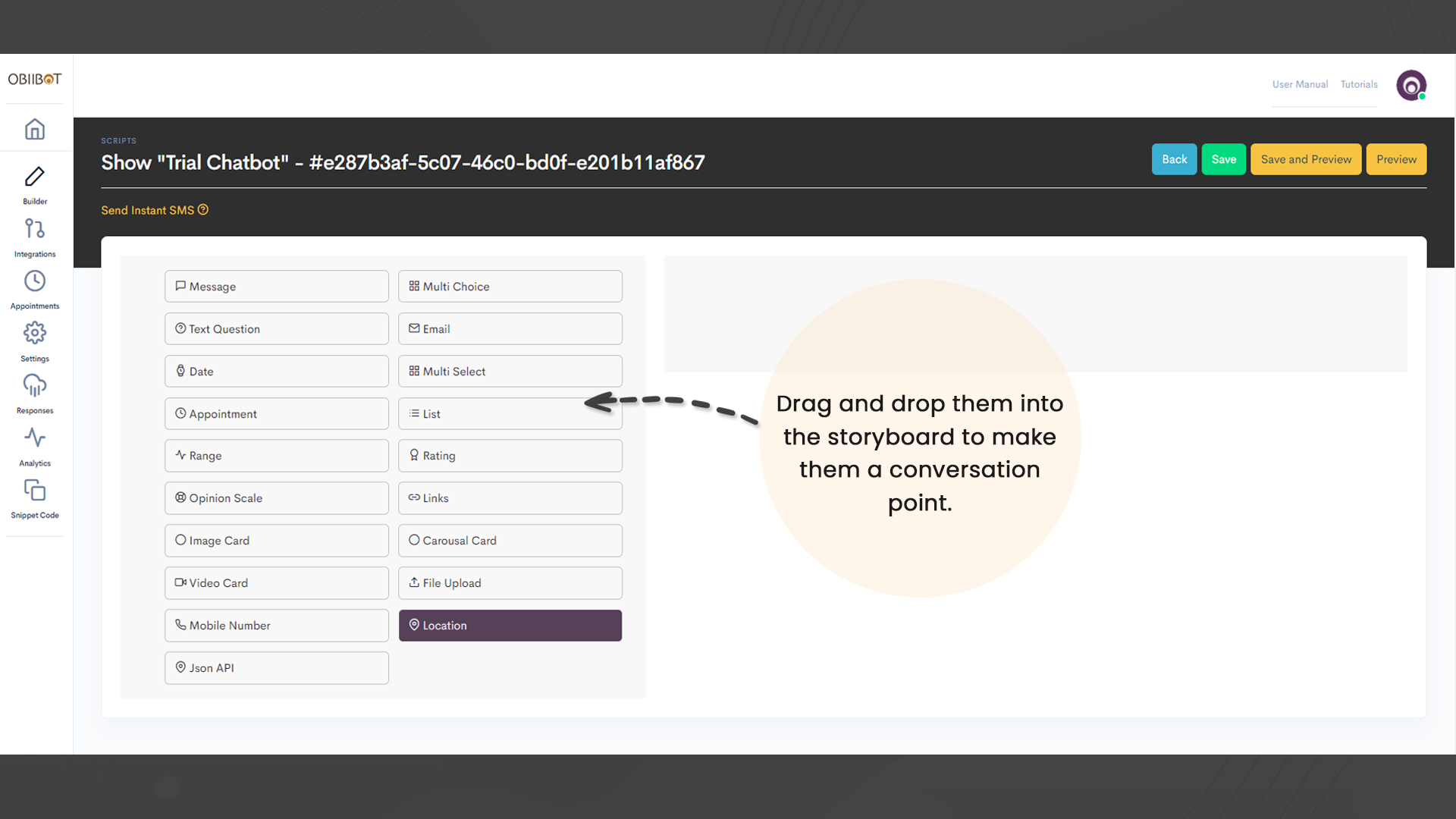
ObiiBot's bot studio
ObiiBot has 20 built-in Chatbot conversation building components. You get between 12 and 20 components to build your bot based on your selected plan. Components include a Text message, Multi-choice, Multi-select, Date-Picker, Appointment Manager, Range Selector, Auto-Suggest Text box, Emoji-based Rating Collector, Scaled Opinion Collector, Link Builder, Card Block, Slider Card Block, A File-Uploader, Video Card, Audio Card, Google Powered Location Text Box, Email Collector, Phone Number Collector, API Hook and a Conditional Hook.
ObiiBot's API hook allows you to create dynamic conversations, seamlessly connecting your ERP or CRM systems. API hook makes ObiiBot more potent by allowing conversational requests for data from the central software.
All the Bot components are Unicode compatible, which means, inherently, our Chatbots are multi-lingual.
Logical Conversation
ObiiBot is a non-AI Chatbot solution. ObiiBot is what we call a ‘‘intuitively intelligent’’ chatbot, which means that the chatbot is dependent on a logic quotient to make decisions in conversations. To achieve this minimalistically, ObiiBot relies on “RQ” - Rational Quotient, which lets a script developer provide logical understanding to the chatbot make conversational decisions. The chatbot carries on conversations with the end-user based on the ‘‘RQ Jump’’.
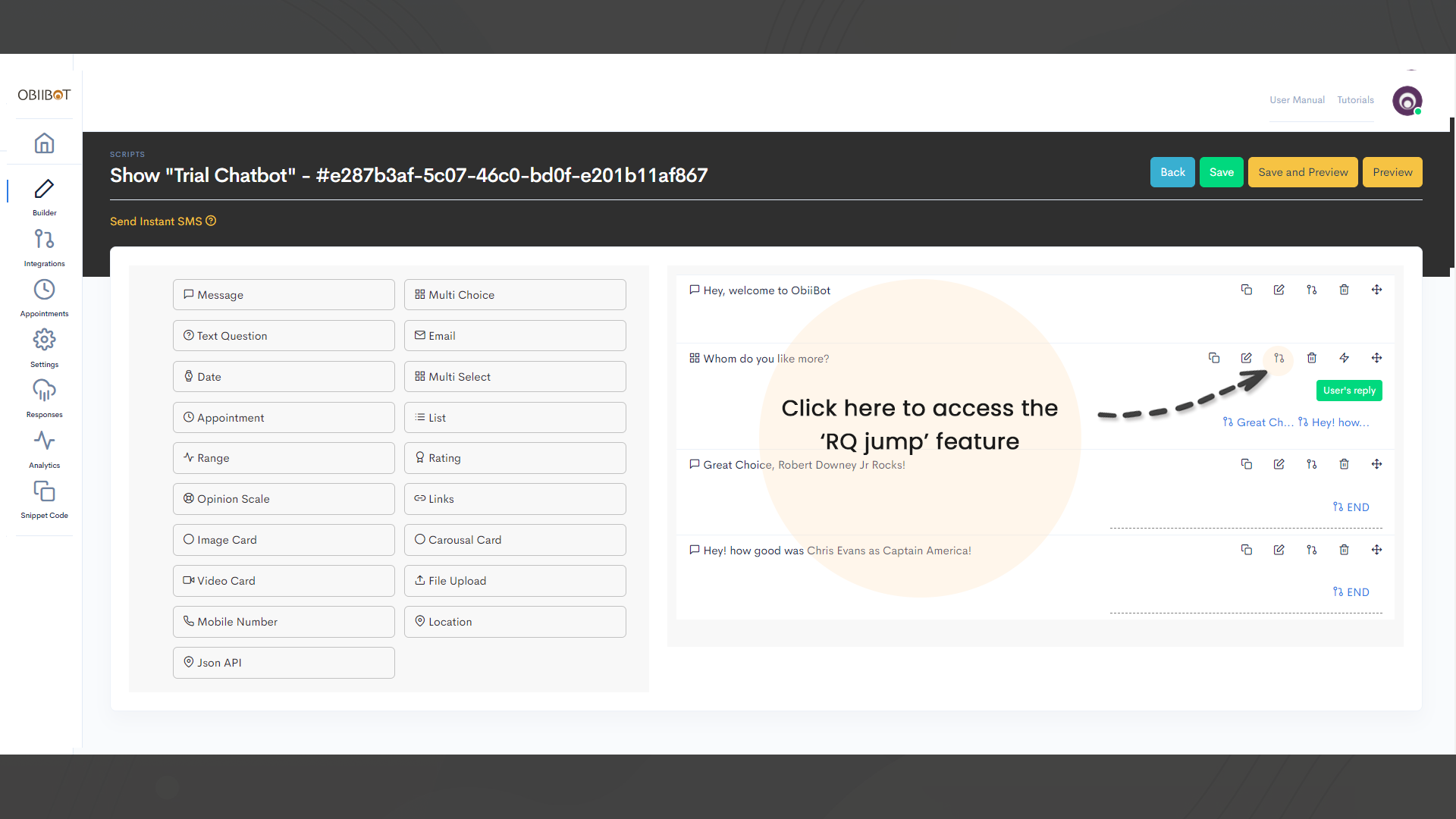
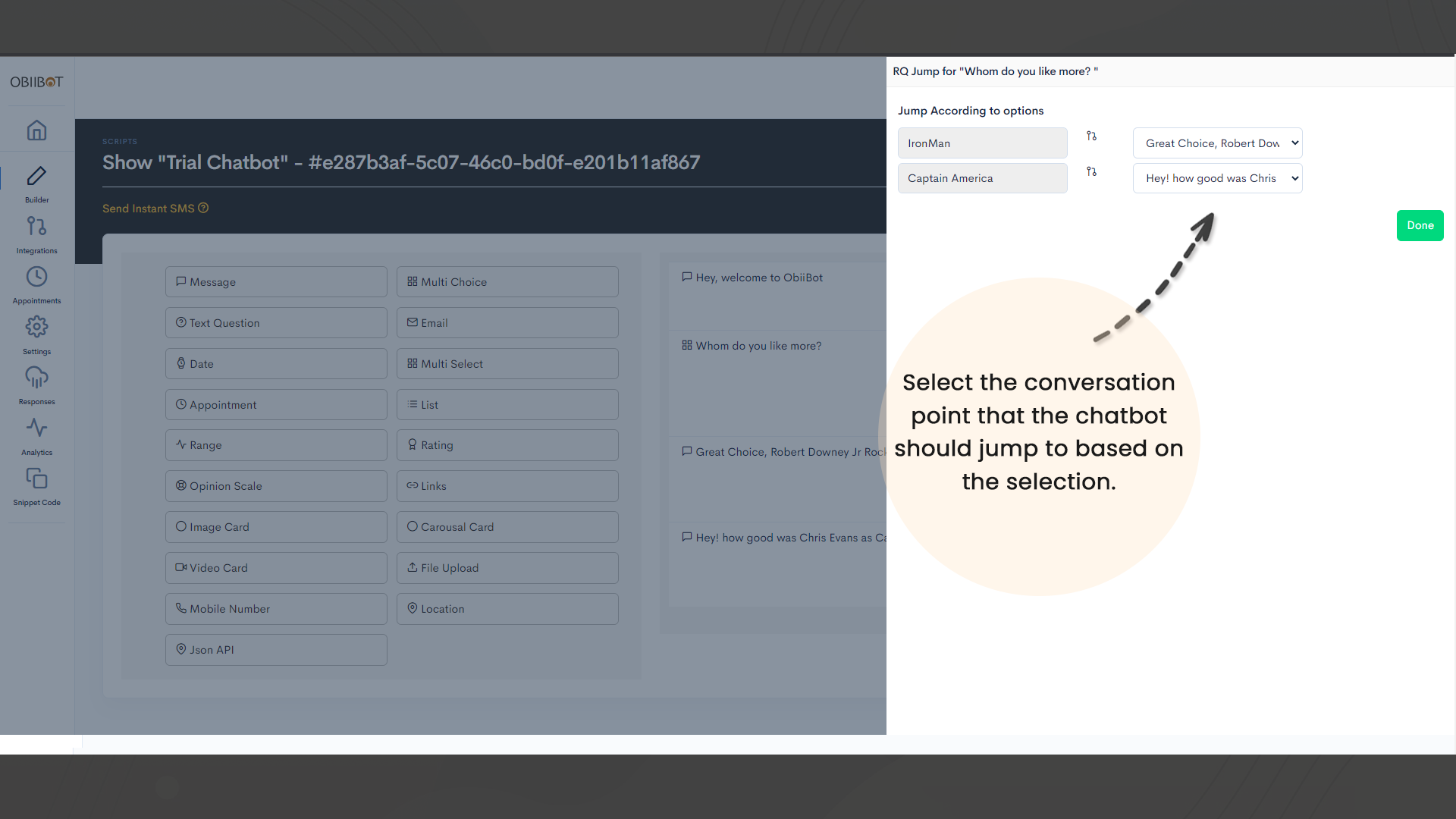
To illustrate, during a conversation, the chatbot may ask a user whom do they like more, Ironman or Captain America? User X might say she likes Ironman, while User Y might say he wants Captain America. RQ Jump allows the bot to have a different set of follow-up conversations based on such selection. For User X, Bot might continue the conversation saying, “Great Choice, Robert Downey Jr Rocks!” and for User Y, Bot might say, “Hey! how good was Chris Evans as Captain America!”
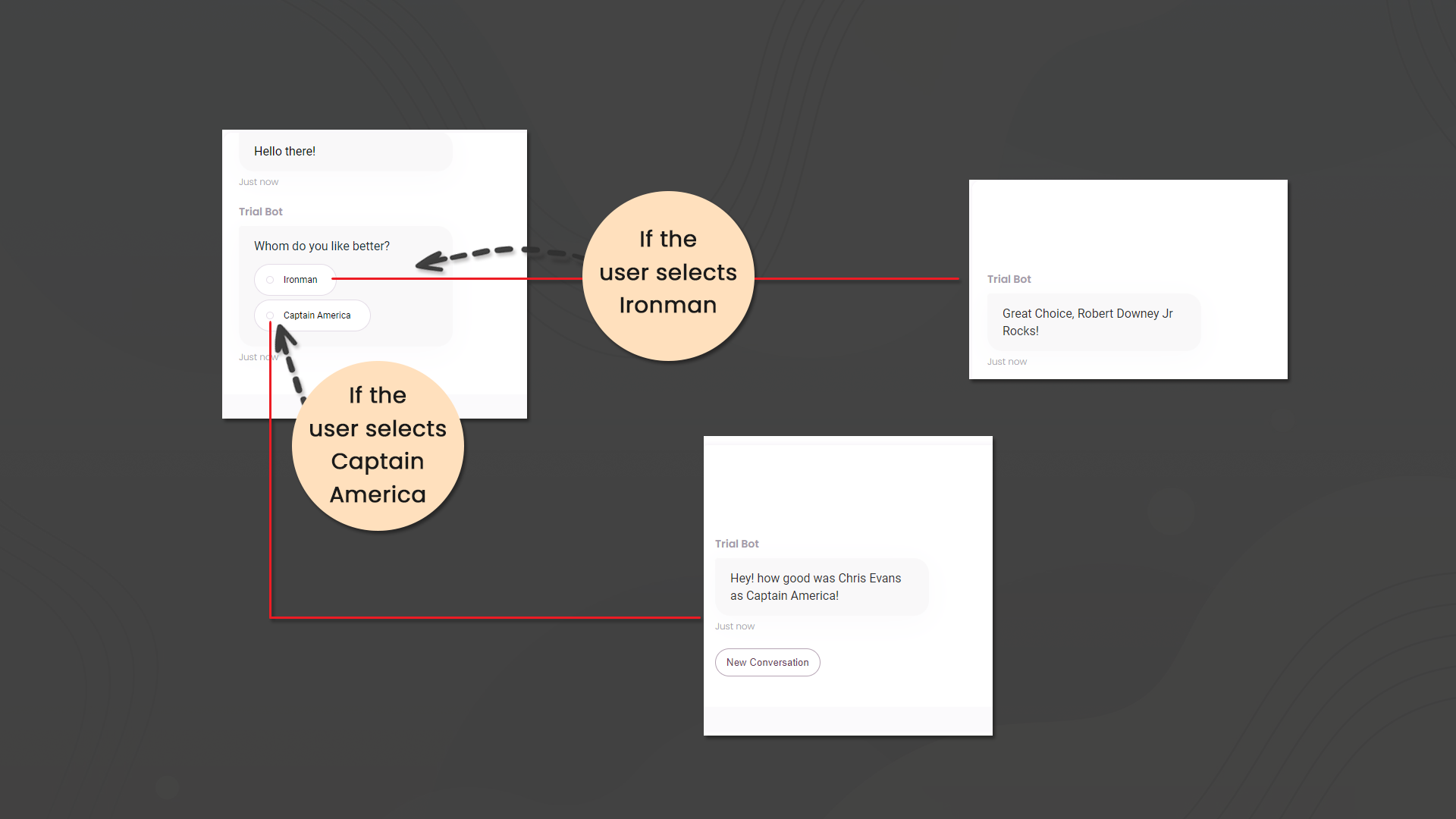
End of Conversation: The 'End of conversation' jump variable signals the chatbot to end the conversation.
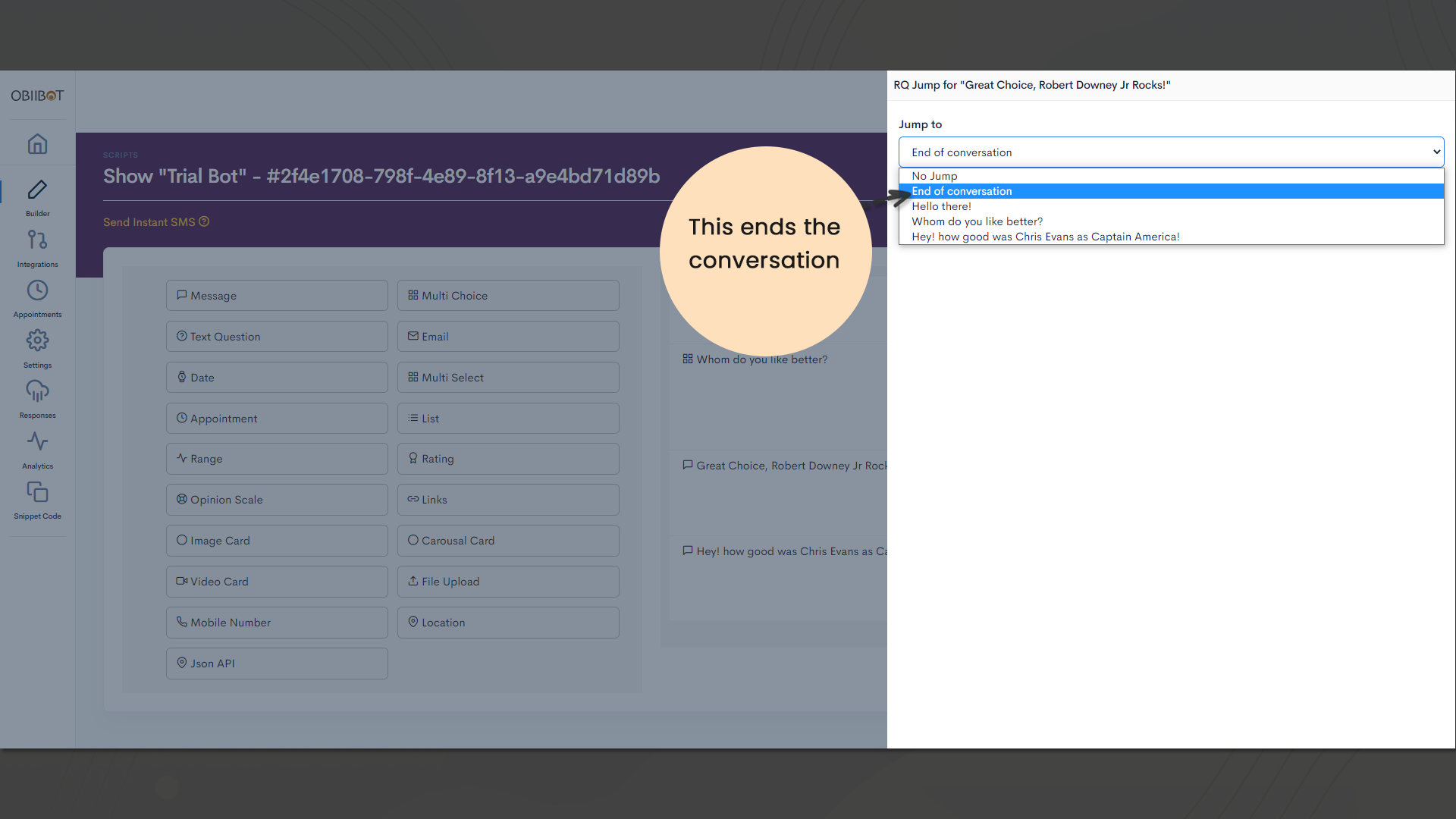
Helper Elements
Obiibot has a set of helper features to assist you in building conversations to create a human-like experience for your user.
1. Custom Delay:
Every bot component has a custom delay Helper feature. This helps create a custom delay (defined in the number of seconds) to construct a humanized content delivery and make ample time for the user to read a text before the following text turns up.
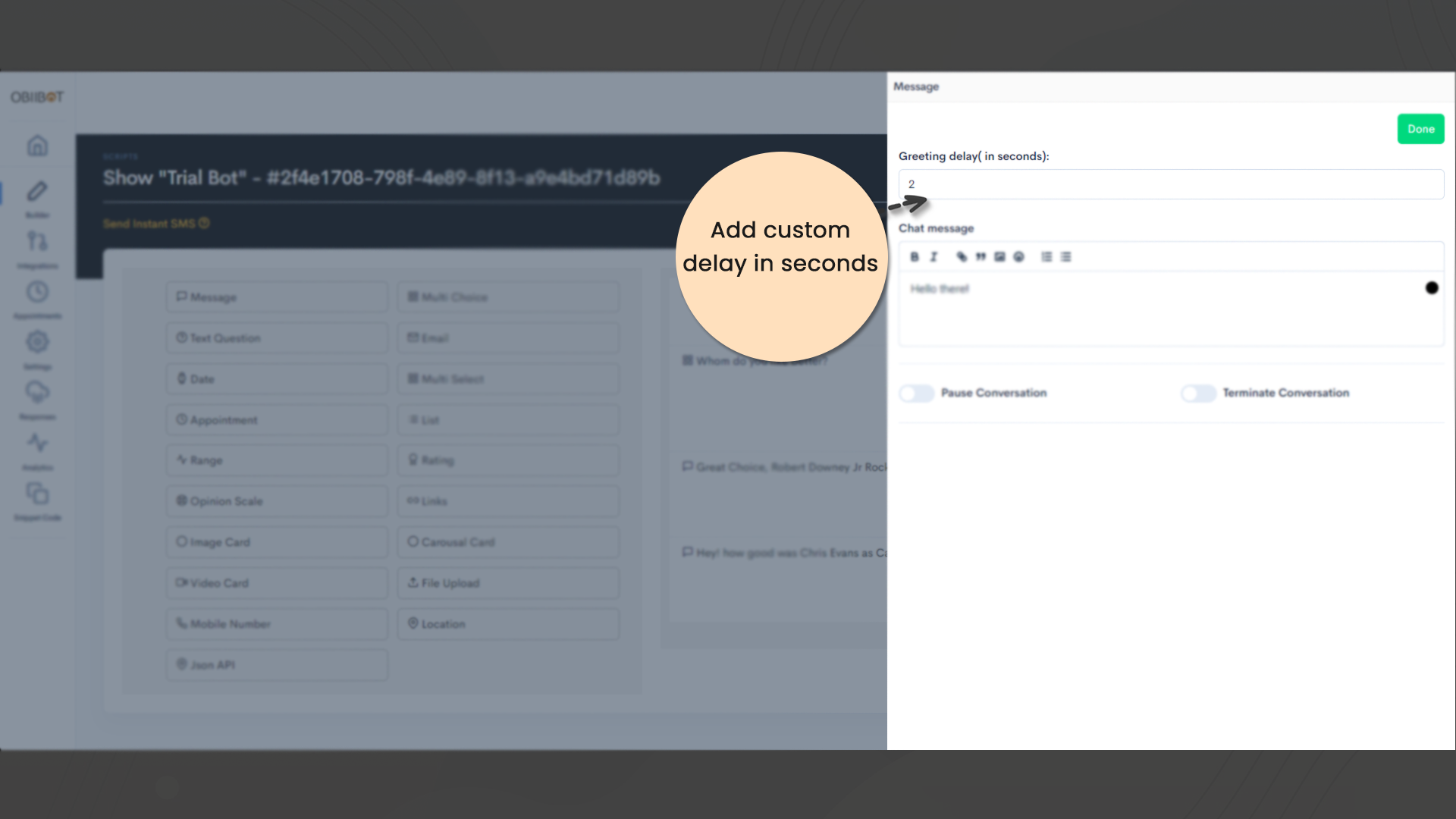
2. Pause Conversation:
'Pause conversation' helper feature is a switch. This switch could be turned on for any bot component. By doing so, you can let the user pause the conversation and restart when they want.
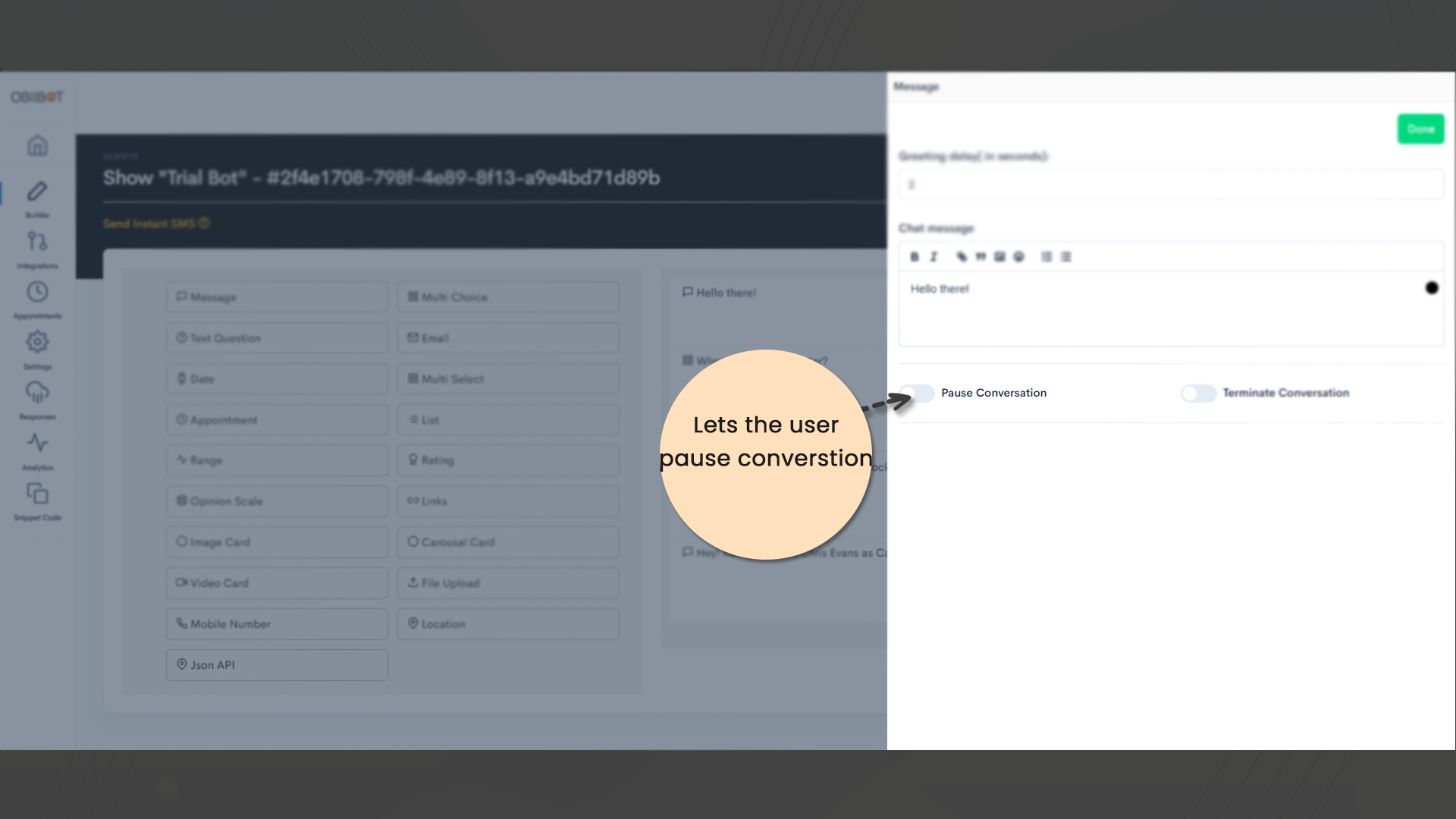
3. Terminate Conversation:
'Terminate conversation' helper feature is a switch. This switch could be turned on for any bot component. By turning on this switch, You can let the user decide to terminate the chatbot conversation.
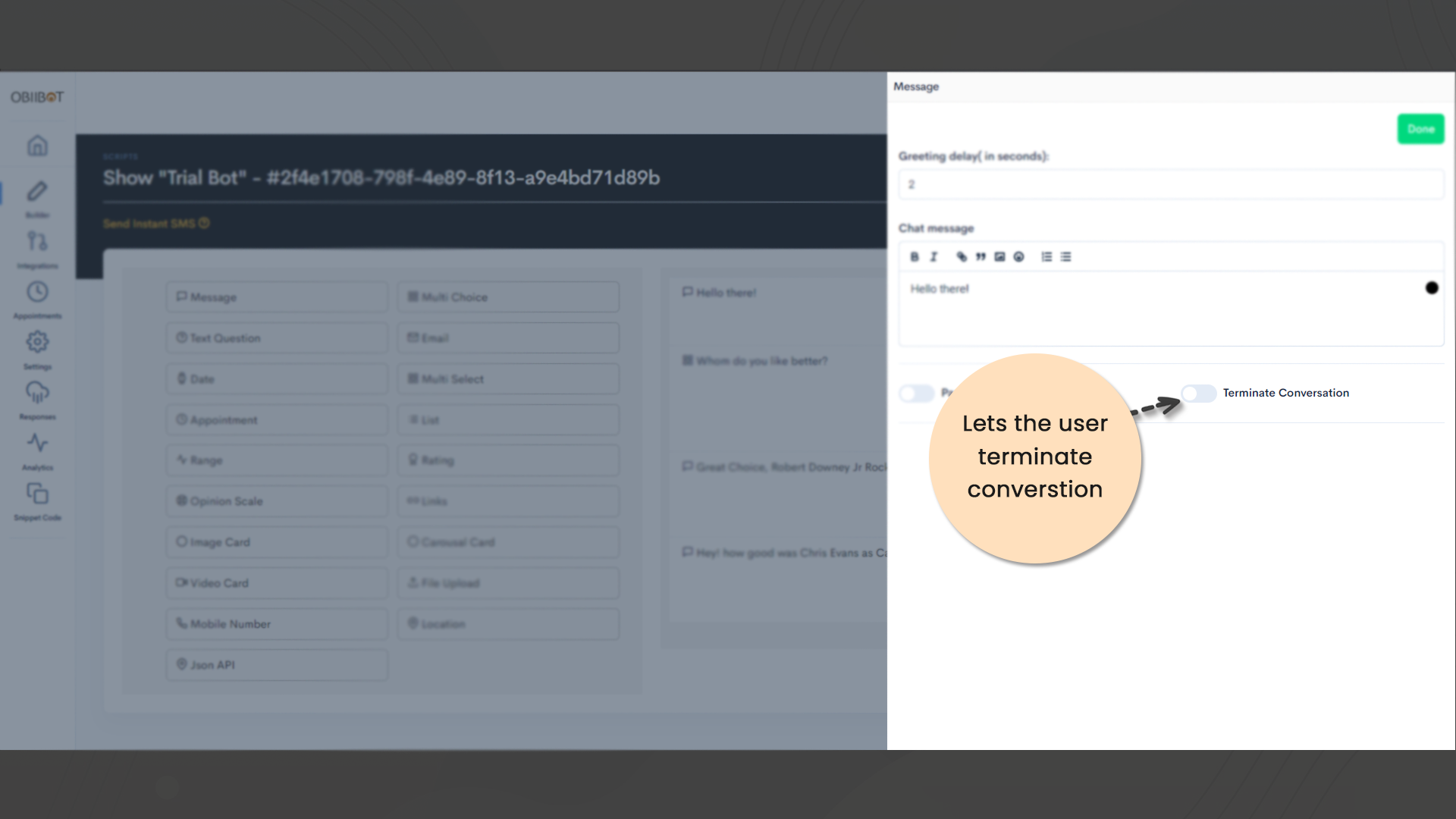
4. Back:
'Back' helper feature is a switch. This switch could be turned on for a few bot components. By turning on this switch, you can let the user go back to the previous conversation point.
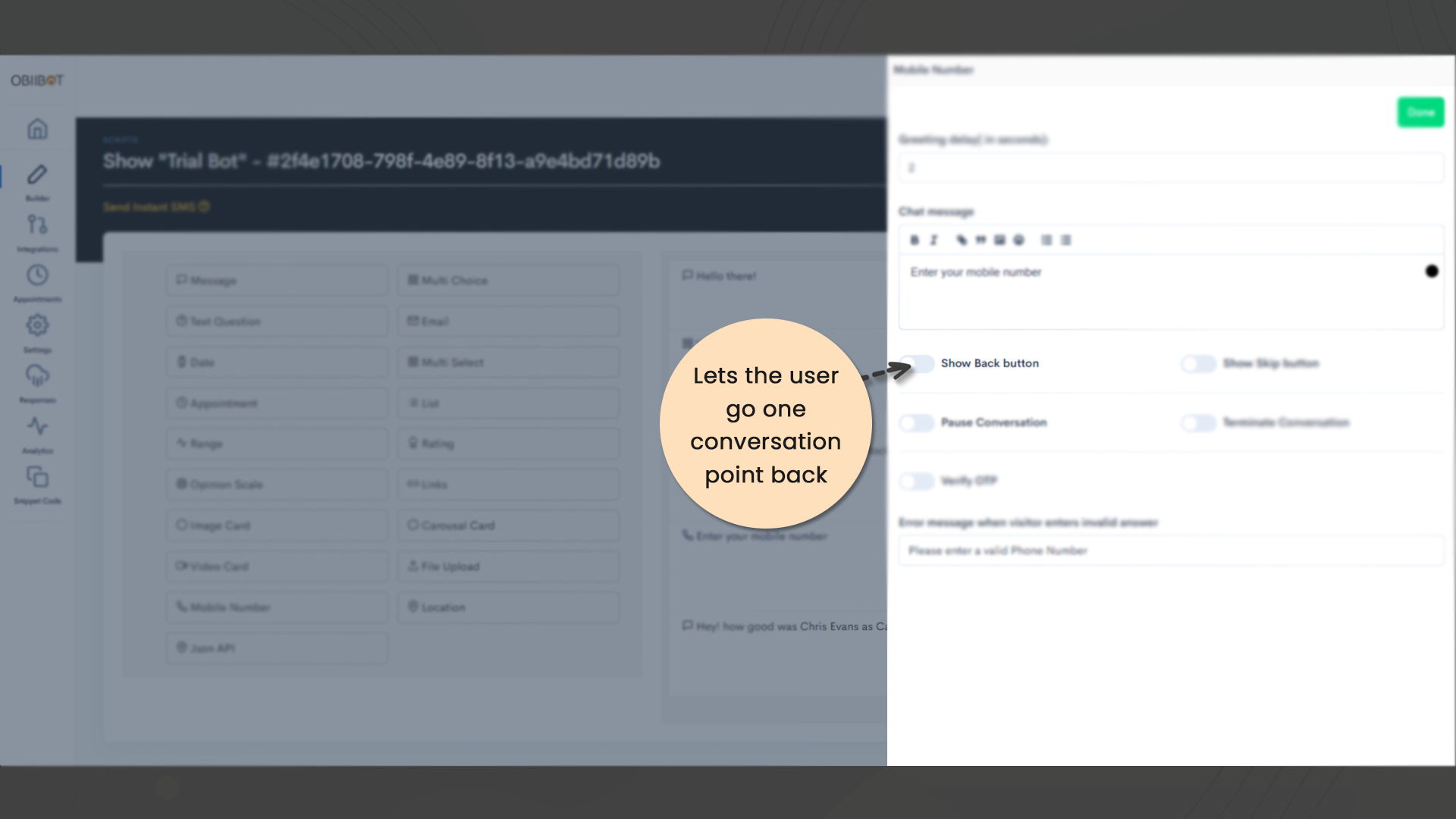
5. Skip:
'Skip' helper feature is a switch. This switch could be turned on for a few bot components. by turning on this switch, you can let the user skip a conversation node and move to the next point.
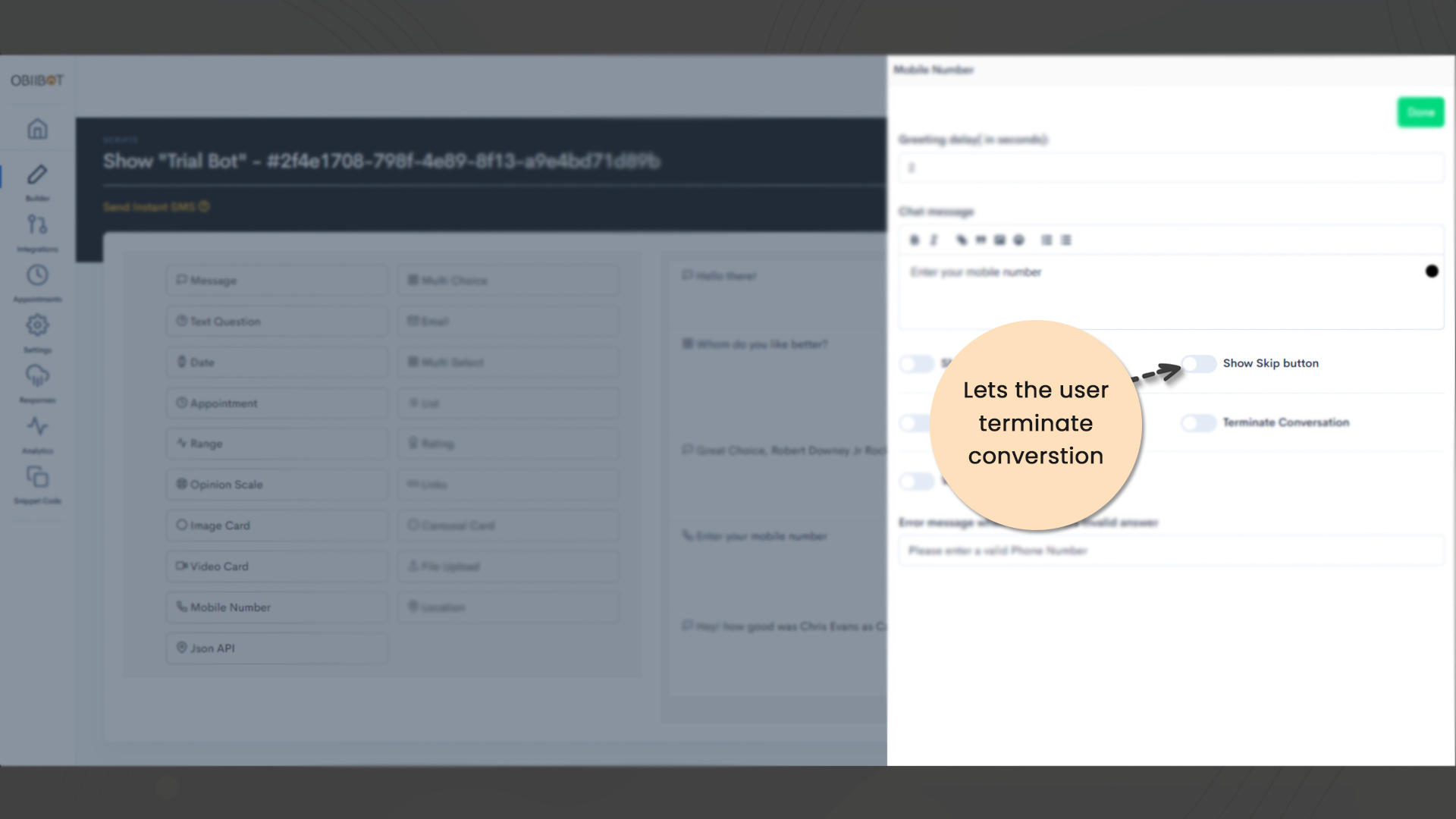
6. Swear Jar:
'Swear Jar' helper feature lets you handle abusive and obscene conversations. 'Swear jar' lets you create a list of abuses and bot responses for those.
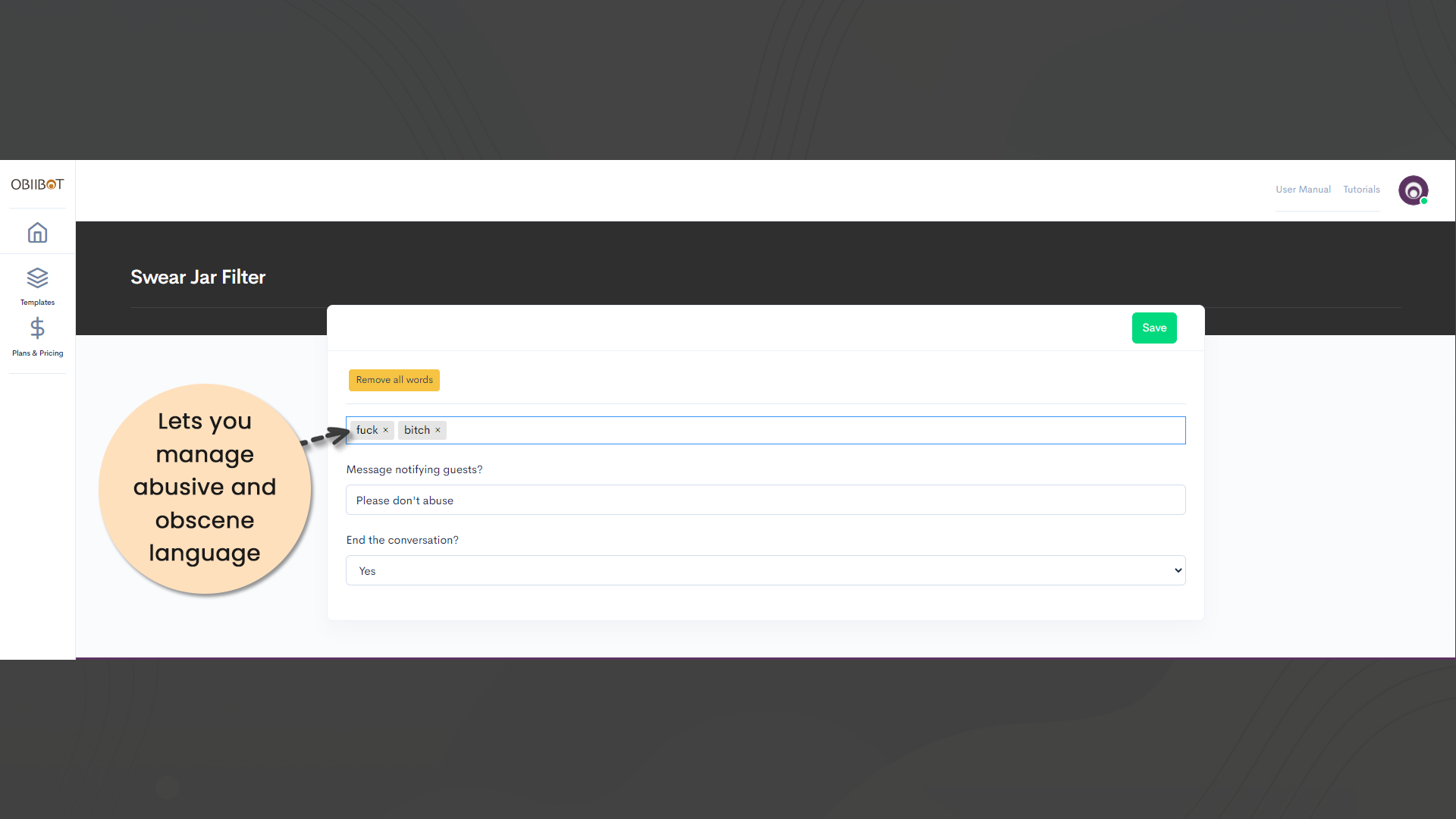
Installation Guide
Obiibot can be installed on a website as a widget or embedded as an iframe. Once you have scripted the chatbot, please click on the “Copy” button found on the Chatbot card.
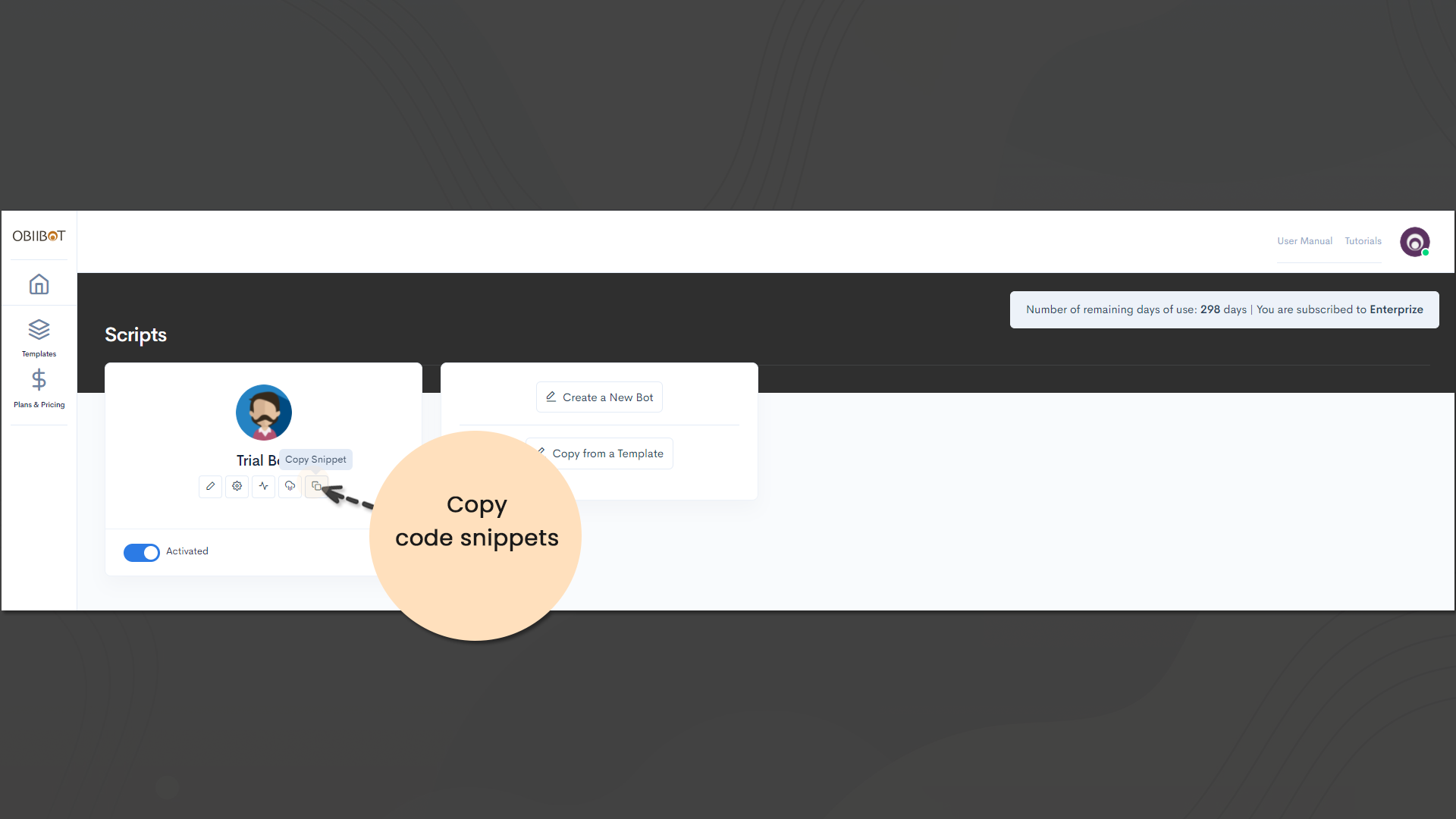
1. Widget Chatbot:
To install as a widget, copy the widget code and paste it into the web pages where you want the bot widget to show up.

2. Iframe Chatbot
To install the iframe, copy the iframe source and paste it into the web page where you want the embedded bot widget to show up.

